
By now Facebook shouldn’t make you shudder.
You read our post last week, right? The Complete Guide to Building Your Real Estate Business with Facebook, part 1.
If not, we recommend you go and check it out now (it’s OK, we’ll wait ?). That post lays the groundwork for what we’re going to share with you today.
You need to lay the right foundations to build a solid property, and Facebook is the same. You need to get your foundations right.
Today we’re going to dive into the nitty-gritty of getting your posting sorted out. How to create killer content quickly and easily, and tools that will save you time.
We’ll also deal with all those pesky questions like how often to post, what to post and how to save time posting.
But wait, there’s more … as they say in the classics.
Instead of giving you all the spoilers, let’s just dive in, shall we?
How Often to Post
There are more opinions on this topic than there are doughnut shops in Canada, so we’re taking a scientific approach. We’re going to use the data compiled from 14 social media studies so you know you’re getting a research-based answer.
The studies were all pretty consistent in their findings. Constant Contact says to post on Facebook a minimum of 3 times and a maximum of 10 times a week.
Quick Sprout found that Facebook pages with smaller amounts of followers should post about 16–30 times a month, or roughly once every day or two. LocalVox likes to post once a day to Facebook as a maximum while three times a week is their suggested minimum.
What does all this mean for you?
Post a minimum of every second day or three times a week.
Once you’re posting consistently, or you want to experiment a little, increase to five posts a week
If you love Facebook, post every day ?
What To Post
Here’s the key thing you must keep in mind when posting. WIIFM.
WIIFM stands for What’s In It For Me. That means, what’s in this post for your audience?
You must keep your audience front and centre and create posts they WANT to see and read. Don’t make the classic mistake of filling your Facebook feed with your property listings.
Instead, adopts a 411 Plan. That is for every six posts there should be, four entertaining posts, one soft promotional post and one hard promotional post.
Your listings are promotional posts, so you want to space those out.
Think of your Facebook feed as being like a commercial television channel. People sit through the promotional content (the equivalent of television adverts) because the show is so great.
Examples of Great Content
Examples are always a great way of learning, so let’s look at a few real estate agents who are rocking it on social media.
Shawn Zigelstein of Team Zold does a great job of providing interesting and entertaining content. They use humour to piggyback on national days and promote their services.
Look at this post leading up to Father’s Day.

And this one for National Donut Day. It’s a fun way of promoting their business.

Dream Town Realty in Chicago does a fabulous job of engaging with their local audience and celebrating their hometown of Chicago.
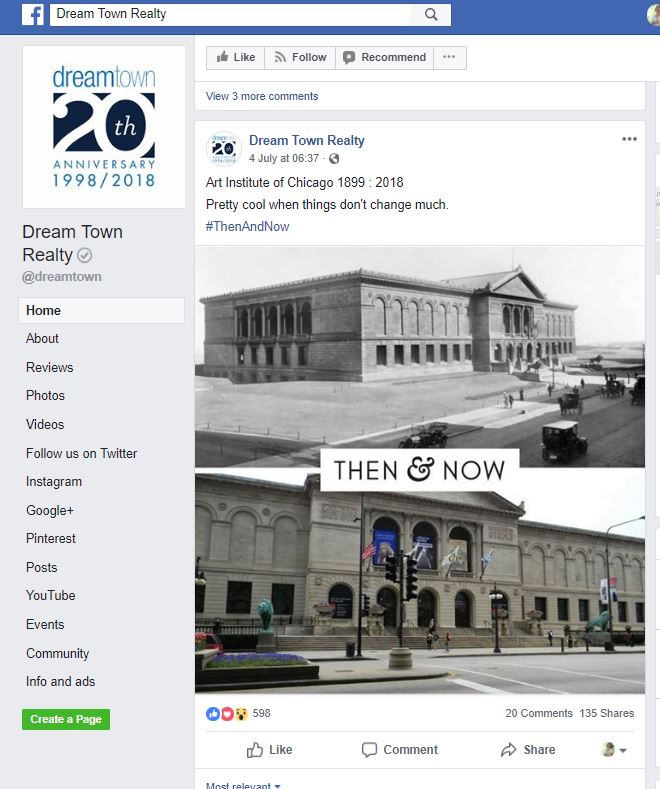
Holly Komorowski in Canberra, Australia, is nailing Facebook with lots of video content. She includes tours of properties, interviews with vendors and meetings with local businesses owners.
Video content increases her reach and people feel they know her through her videos before they do even business with her!
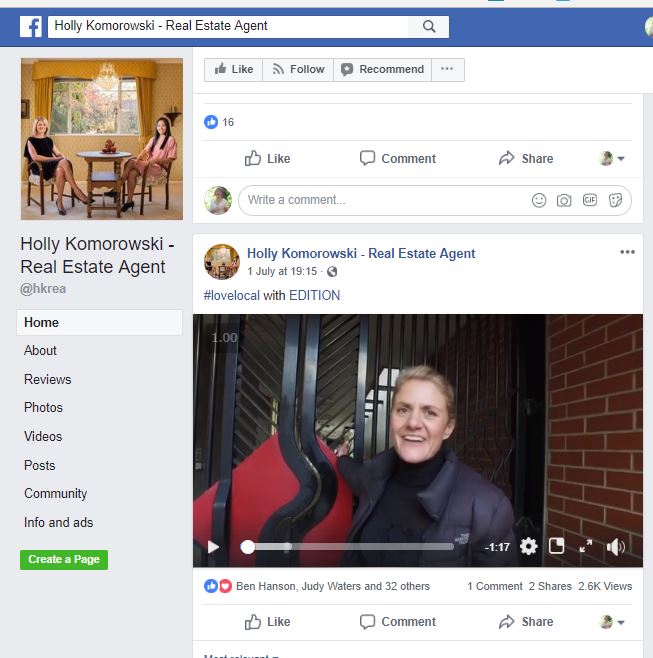
Shortcuts to Success
Ok, so now you know you need audience-focused content and you’ve seen some great examples of real estate agents who are doing well on Facebook.
But where do you start? How do you create content without taking all day?
There are a few places to start, particularly if you want to minimise the amount of time you spend marketing online.
First, you can outsource some of your content creation. Pixilink have professional photographers and videographers and they specialise in making marketing easy for real estate agents.
You can get them to create engaging walk-through videos of your properties. They also provide extras like 360° panoramas and teaser videos for use on social media platforms.
But we said not fill your feed with listings, so where else can you go for content?
Post Planner makes it easy to find, plan and post great content. Their engine analyses content across the web to identify top-performing content that will resonate with your audience.
Want some engaging quotes fast? Visit Quotes Cover.
You can make your own beautiful quotes quickly and easily or grab one from their gallery of premade posts, like this.
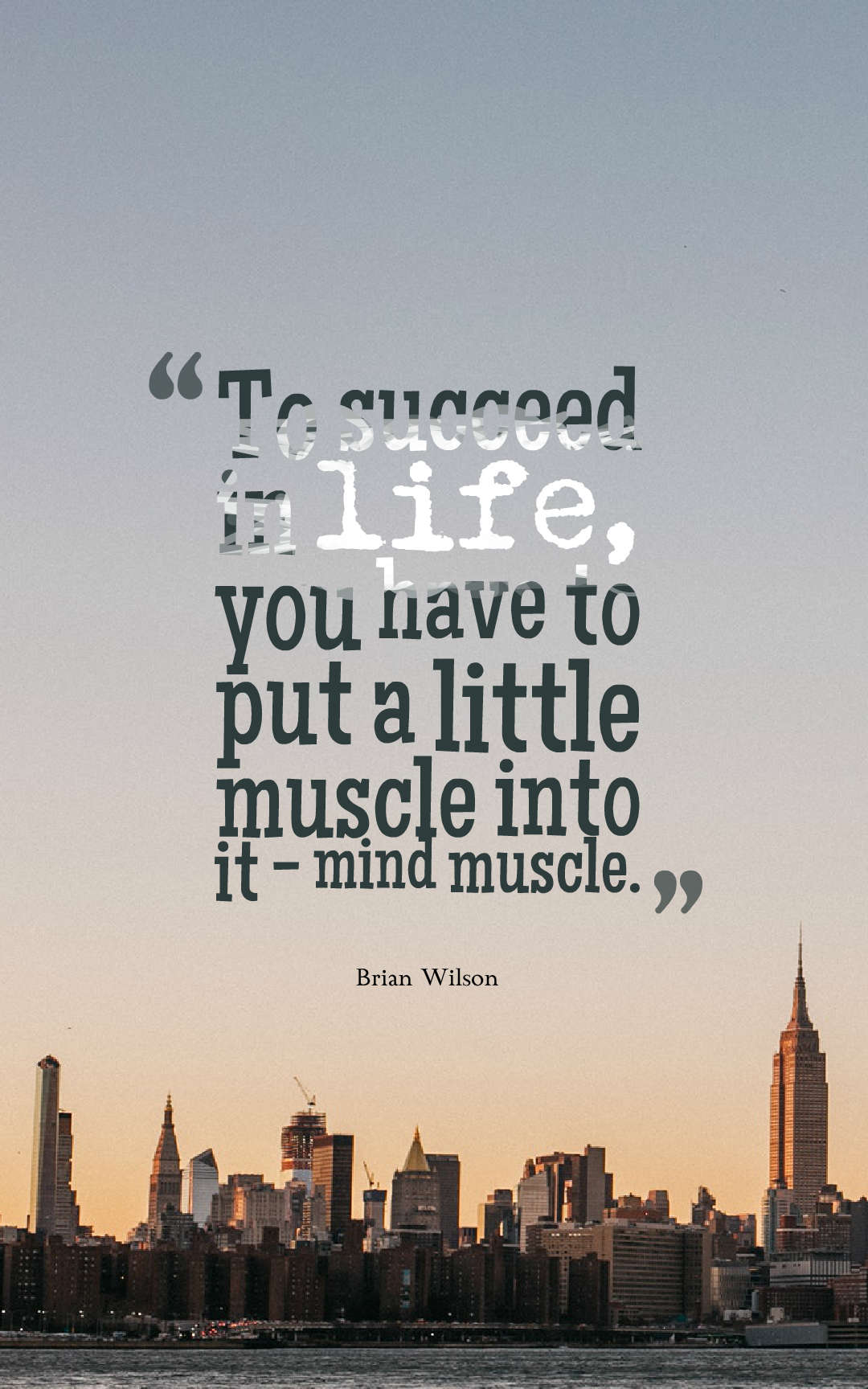
Want someone to provide pre-made social media posts, without having to fully outsource your content? Visit Capzool.
Capzool has pre-made posts you can brand with your own logo. They have a massive library of images, articles and GIFs for thousands of industries.
If they don’t have just what you want, some of their plans include post requests. So, you can ask for just what you want!
And we highly recommend getting Grammarly. This (free) Chrome extension will spell and grammar check your content.
Anywhere. Even on Facebook.
It can really save you putting your foot in your mouth. ?
Start Creating
Here’s the thing that no one will tell you. Social media is all about experimenting!
It’s true. Even the most experienced online marketers’ experiment.
You need to constantly test and try new things. Measure and monitor, tweak and then try again.
It seems scary. But the life of a Facebook post is short.
So even if you post something that later makes you wonder, “What was I THINKING?” it doesn’t really matter.
Particularly when you’re just starting out. Your audience is small, and your posts aren’t going to reach large numbers of people unless you boost them.
So, muster up your courage, find a few minutes each day, and start posting.
We can’t wait to see what you create!
Action Plan
Your Action Plan:
- Commit to posting at least three times a week. If you’re already doing that, increase to five posts a week
- Adopt a 411 posting strategy so for every 6 posts there are 4 entertaining posts, 1 soft promotional post and 1 hard promotional
- Check out the Facebook feeds of Team Zold, Dream Town Realty and Holly Komorowski for inspiration and ideas
- Install Grammarly and get in touch with us to discover how we can help
- Check out Post Planner, Quotes Cover and Capzool to save time finding and scheduling content
